Alabama’s Exposure
Notification App
Users of the GuideSafe™ Exposure Notification app can anonymously share a positive COVID-19 test result —and be anonymously notified of potential previous close contact with someone who later reports a positive COVID-19 test result—without sharing anyone’s identity. The app protects your privacy while giving you the power to protect the health of yourself, your family, and your community.
The updated GuideSafe™ Exposure Notification app was developed by the Alabama Department of Public Health in cooperation with the University of Alabama at Birmingham and the Pathcheck Foundation, using technology from a collaboration between Apple and Google. Users of the app exchange anonymous codes among their phones using Bluetooth — no location data is ever stored or exchanged, and your personal information is never shared.
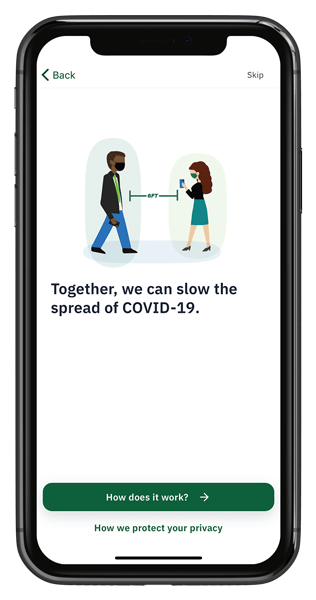
Here’s How Alabama’s GuideSafe™ Exposure Notification App Works:
Step one: Download the GuideSafe™ Exposure Notification App from the App Store or Google Play, and then enabling Bluetooth.
Step two: If you have tested positive for COVID-19, you can choose to report it.
Step three: Simply keep the app running in the background on your phone — it will use minimal battery and data, but you will be notified if you have come in close contact with someone who tested positive and reports it in the app. If you reported a positive test, those who may have been in close contact with you in the last 14 days will be made aware they were near someone with a positive test, but they won’t know who or where. Your identity and location remain completely anonymous, and your personal information isn’t disclosed, no matter what.
As of February 2021, GuideSafe™ has been updated to make the experience easier to protect the health of yourself, your family, your community, and beyond.
Updates include:
- Instant exposure checks with the click of a button
- Alignment with updated CDC guidelines on daily exposures
- Onboarding and screen design updates for user accessibility
- Synchronization with standards used by other states
- Support for Version 2 exposure notifications
- Optional anonymous and aggregated event data sharing for community awareness
- Seamless functionality with the national notification server
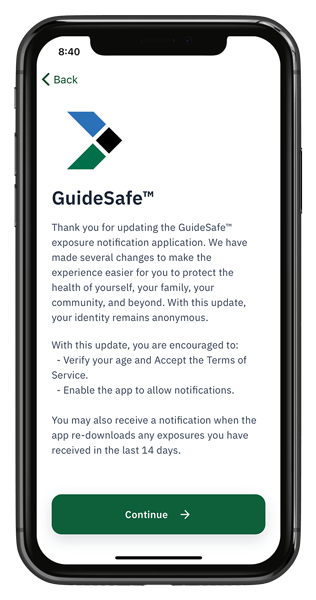
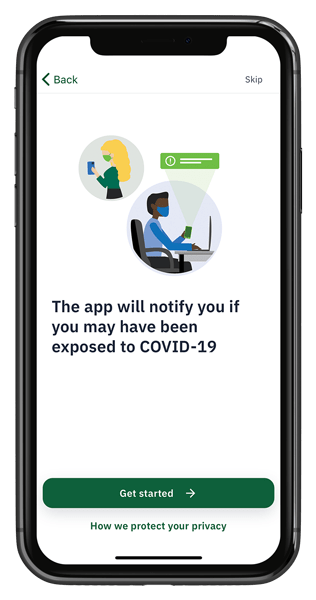
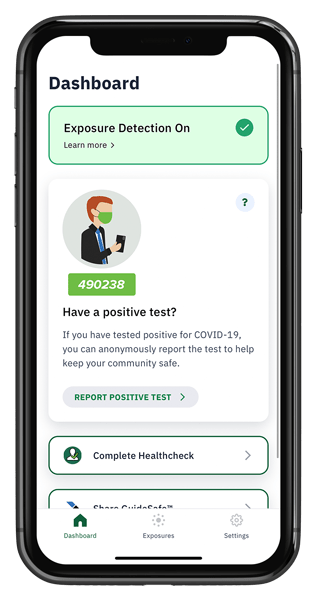
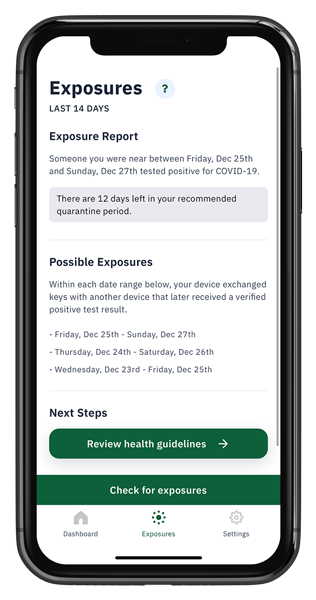
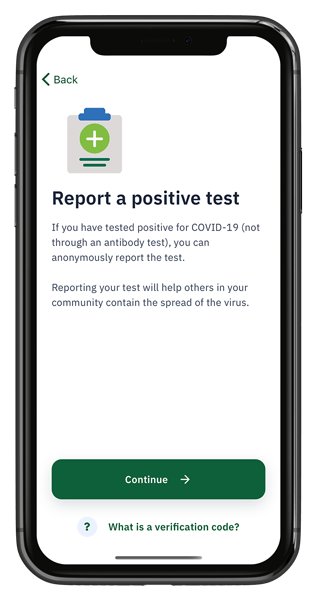
The GuideSafe™ Exposure Notification App makes your privacy a priority.
It does not collect identifying information such as your name, address, date of birth, contact information or specific location data. Once you download the app and opt in to the notification system, this tool will generate a random code for your device. To help make certain you can’t be identified, those random codes change every few minutes.
You can also turn bluetooth sharing off and on at any time, and the app itself has been engineered so that it can’t be used to pinpoint a device’s specific location. You control any and all data you want to share, and whether or not you want to share it, and if you test positive, that information will only be shared with public health officials in your state.
Providing exposure notifications to users in our community can quickly give them the information they need to quarantine or seek testing or treatment to beat COVID-19.
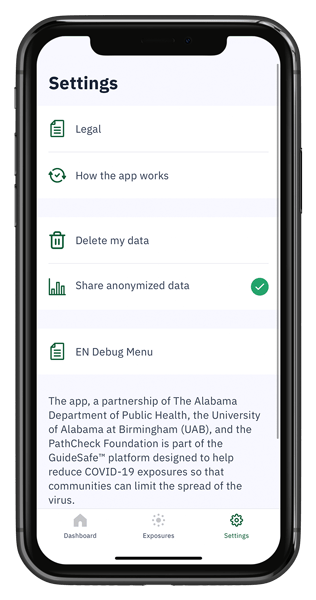
Supporter Toolkit
You and/or your company or organization can join in by sharing the GuideSafe™ App on social media.
Exposure Notification App FAQs
How the App Works
What is the GuideSafe™ Exposure Notification App?
The GuideSafe™ Exposure Notification App allows you to anonymously share a positive COVID-19 test result – and be anonymously notified of possible previous close contact with someone who later reports a positive COVID-19 test result – without sharing anyone’s identity. The app protects your privacy while giving you the power to protect the health of yourself, your family, and your community.
How does the GuideSafe™ Exposure Notification App work?
Download the GuideSafe™ Exposure Notification App from the Apple Store or Google Play and open the app. Follow the directions within the app. You will need Bluetooth enabled on your device. When within six feet of others, phones exchange encrypted, anonymous codes via Bluetooth. If you test positive to COVID-19, you can send an anonymous notification to those with whom you came in close contact over the last 14 days. The notification they get from you is completely anonymous – they do not know from whom the notification came, the time, the location – only the date of the possible exposure. Please note the exposure date you receive may vary by up to one day in the current version of the app.
How will GuideSafe™ Exposure Notification App help fight COVID-19?
The GuideSafe™ Exposure Notification App is a critical component to mitigating the spread of COVID-19. Technology is used to quickly and anonymously notify people who may have been exposed to a person who has tested positive for COVID-19, including and especially those the person might not know directly.
What is the benefit of using the GuideSafe™ Exposure Notification App?
The GuideSafe™ Exposure Notification App puts information about your exposure to COVID-19 in the palm of your hand – without compromising your identity or the identity of those around you. The app offers public health authority guidance on what you should do if you have been exposed. This tool will be a vital part of creating a safer community while managing the risk of growing case numbers across the state.
Does the app work in other states?
How to Access the App
How do I access GuideSafe™ Exposure Notification App?
GuideSafe™ Exposure Notification App can be downloaded from the App Store or Google Play.
Does it matter if I have an Android phone or iPhone?
No. The Exposure Notification App works on both devices, and codes are exchanged between both devices. You do, however, need a newer operating system. For Android, the exposure notification app works on version 6.0 and above. For iOS, it works on version 13.5 and above, with 13.6 preferred. Those requirements are set by Apple and Google. You do not have to have a SIM card installed on your phone for the app to work, but you will only be able to receive exposure notifications. You will not be able to verify a positive test result without a SIM card.
Do I opt in to the GuideSafe™ Exposure Notification App?
Yes. Once you download the app and opt in to the notification system, this tool will generate a random code for your device. To help make certain you can’t be identified, those random codes change every few minutes.
Can I turn the exposure notification tool off?
Yes. The choice to use this tool rests with the you, and you can turn it off at any time by uninstalling the exposure notification app or turning off exposure notifications in your Settings.
Does the app use a lot of my phone’s data or battery life?
The app is designed to have minimal effect on data and battery life by using Bluetooth low energy technology.
How do I turn off the exposure notification settings?
Who Should Use the App
Am I required to use the GuideSafe™ Exposure Notification App?
GuideSafe™ Exposure Notification App is not required but is strongly encouraged. Providing exposure notifications to users in our school, community, and state can quickly give them the information they need to quarantine or seek testing or treatment to beat COVID-19. You must be at least 14 years old to use the app.
I'm not cleared to enter campus. Should I participate in the GuideSafe™ Exposure Notification App?
Yes. This app not only helps your campus, but it also helps create a safer and healthier community around you and around the state. If you test positive, the public health department will reach out to you to conduct traditional contact tracing. To do this, they will ask you who you have had close contact with in the last 14 days. Some people you will know, others you will not. The GuideSafe™ Exposure Notification App will anonymously notify the people who you know and those who you do not know. The more people who download and use the app, the more it can help mitigate the spread.
What is traditional contact tracing?
Traditional contact tracing is conducted by experts at public health departments. Through phone calls, they ask you for the contact information of everywhere you have been and everyone with whom you have been in contact over the past 14-day period. They, in turn, contact all of those places and people to inquire about symptoms. Traditional contact tracing will continue and GuideSafe™ Exposure Notification app does not replace that. GuideSafe™ Exposure Notification app can, however, help anonymously notify those who you do not know or do not remember about possible exposure. It also anonymously notifies even people who you know and likely will do so sooner than notification from the public health department, thereby potentially markedly reducing exposure and spread.
How the App Protects Your Privacy
Is GuideSafe™ Exposure Notification App secure? Is my privacy protected?
The GuideSafe™ Exposure Notification App protects your privacy while giving you the power to protect the health of yourself, your family, and your community. You control all data you want to share, and the decision to share it. GuideSafe™ Exposure Notification App does not collect identifying information such as your name, address, date of birth, contact information or specific location data.
Will I remain anonymous?
How are Google and Apple protecting your privacy?
Why do location settings need to be turned on for my Android device?
This app uses Bluetooth scanning to detect if two devices are close to each other without revealing their location to one another. Bluetooth scanning needs the device location setting to be “on” to detect nearby devices that also have the GuideSafe™ Exposure Notification app turned on. Although the tool uses Bluetooth, it has been engineered to include two additional privacy features so it can’t be used to approximate a device’s location. The exposure notification system uses rotating Bluetooth beacons, instead of a stable identifier for the device, so the device can’t be tracked over time. Apps using this tool are also prohibited from requesting the device location permission. Devices using Apple iOS do not use location settings.
How is the GuideSafe™ Exposure Notification App different from other apps?
The GuideSafe™ Exposure Notification App uses Apple and Google’s Exposure Notification API which is anonymous and doesn’t collect your data such as name, telephone number and your specific location. This system prioritizes the health and safety of our community without compromising our personal privacy. This allows public health officials to share information about exposures and offer guidance to slow the spread of COVID-19 without invading your privacy. This app is not tracing or tracking you; it is anonymously notifying you and your community of potential exposures so you can act quickly and effectively to stop the spread.
If my identity is not tracked, why do I need to provide my phone number when submitting a positive COVID-19 test result?
What data does ADPH have access to?
How Verification Works
How does the app verify a positive COVID test result?
When you report a positive test in the app, you receive a code via your cell phone to input into the app. From that phone number, the system creates a hash, which is a one-way cryptographic method for being able to store information without storing the actual data that created the hash – in this case the phone number. So, in this case, the system stores the hash in “escrow” or a holding container for later potential matching with an identical hash created from a positive lab reported test to ADPH.
Can someone report a false positive test result?
What if someone does not give the testing site a cell phone number?
I received a positive test result. Will the testing site automatically report it?
What should I do after I report a positive test?
How Exposures Work
How is my possible exposure measured?
What testing was done to ensure the reliability of exposure tracking to avoid erroneous notifications?
Extensive testing was done on the app. The API that is used was developed by Google and Apple, not by GuideSafe™. Other states and countries are using the same technology. There will be updates to the API in the coming months.
What should I do if I receive an exposure notification?
If you receive an exposure notification, the app will provide guidance on using the Healthcheck symptom checker or quarantining at home. If you have symptoms, contact your healthcare provider.
When should I seek medical attention?
If you develop any of these emergency warning signs for the disease, you should seek medical attention immediately:
- Trouble breathing
- Persistent pain or pressure in the chest
- New confusion or inability to arouse
- Bluish lips or face
- This list is not all inclusive. Please consult your medical provider for any other symptoms that are severe or concerning to you.
Call 911 if you have a medical emergency. Notify the operator that you have or think you might have COVID-19. If possible, put on a mask or cloth face covering before medical help arrives.
If a college student tests positive, will ADPH report the case from where their college is located? Does the college or the lab report the positive result to ADPH?
The Alabama Department of Public Health (ADPH) will follow the Council of State and Territorial Epidemiologists (CSTE) guidance for reporting notifiable disease jurisdictions which, for college students, will be the place of usual residence in an academic year such as the city/town where they attend college for most of the year.
Regarding notifiable diseases, according to Alabama law, all physicians, dentists, nurses, medical examiners, hospital administrators, nursing home administrators, lab directors, school principals, and day care directors are responsible for reporting notifiable diseases. Thus, college health services will report to the Alabama Department of Public Health (ADPH), and ADPH will also receive results from laboratories.
I am a healthcare worker. What should I do if I receive an exposure notification?
GuideSafe™ Exposure Notification Help Line
(855) 83 CARES (22737)



